
The new BLAM interface
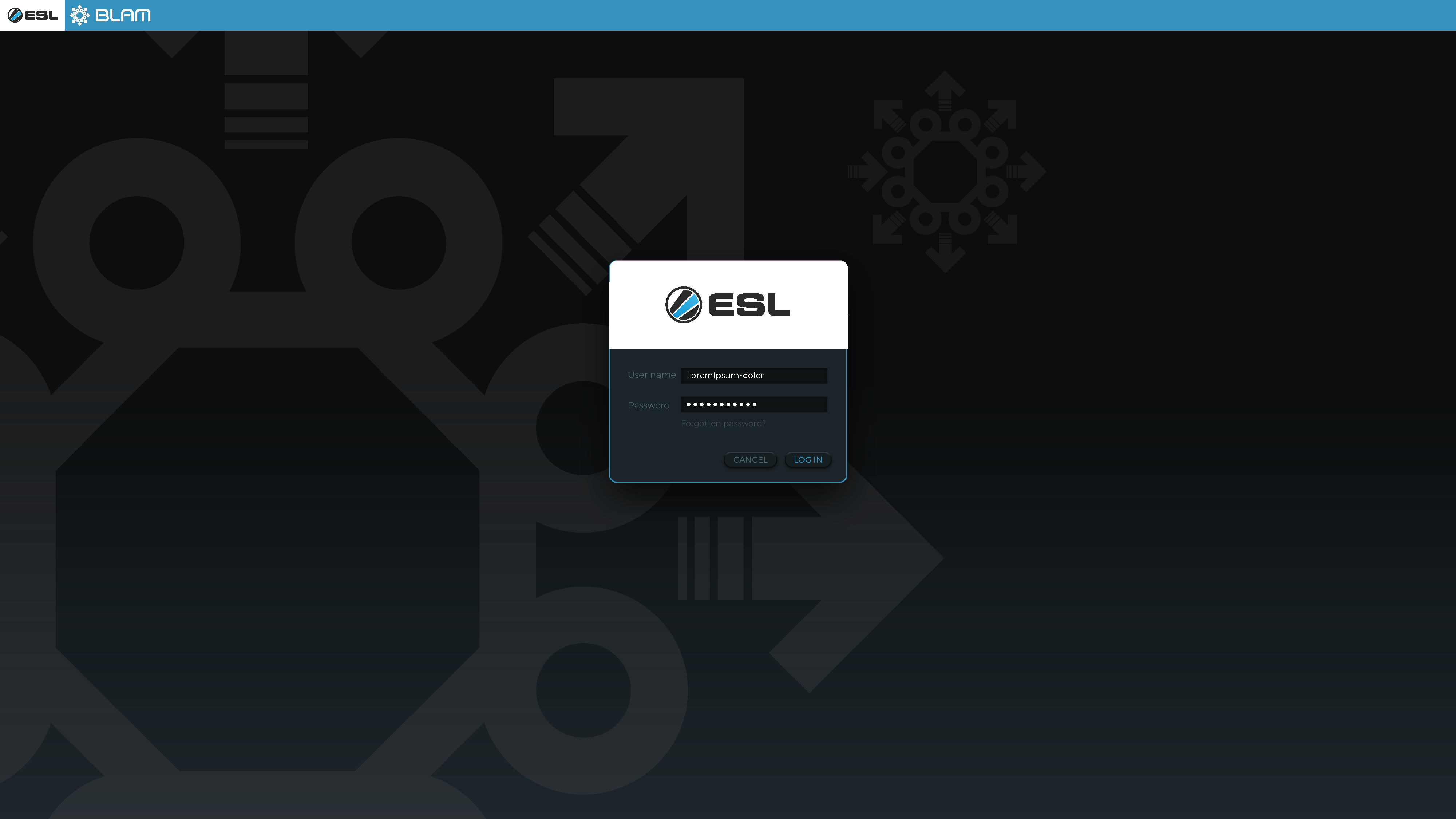
Log in screen
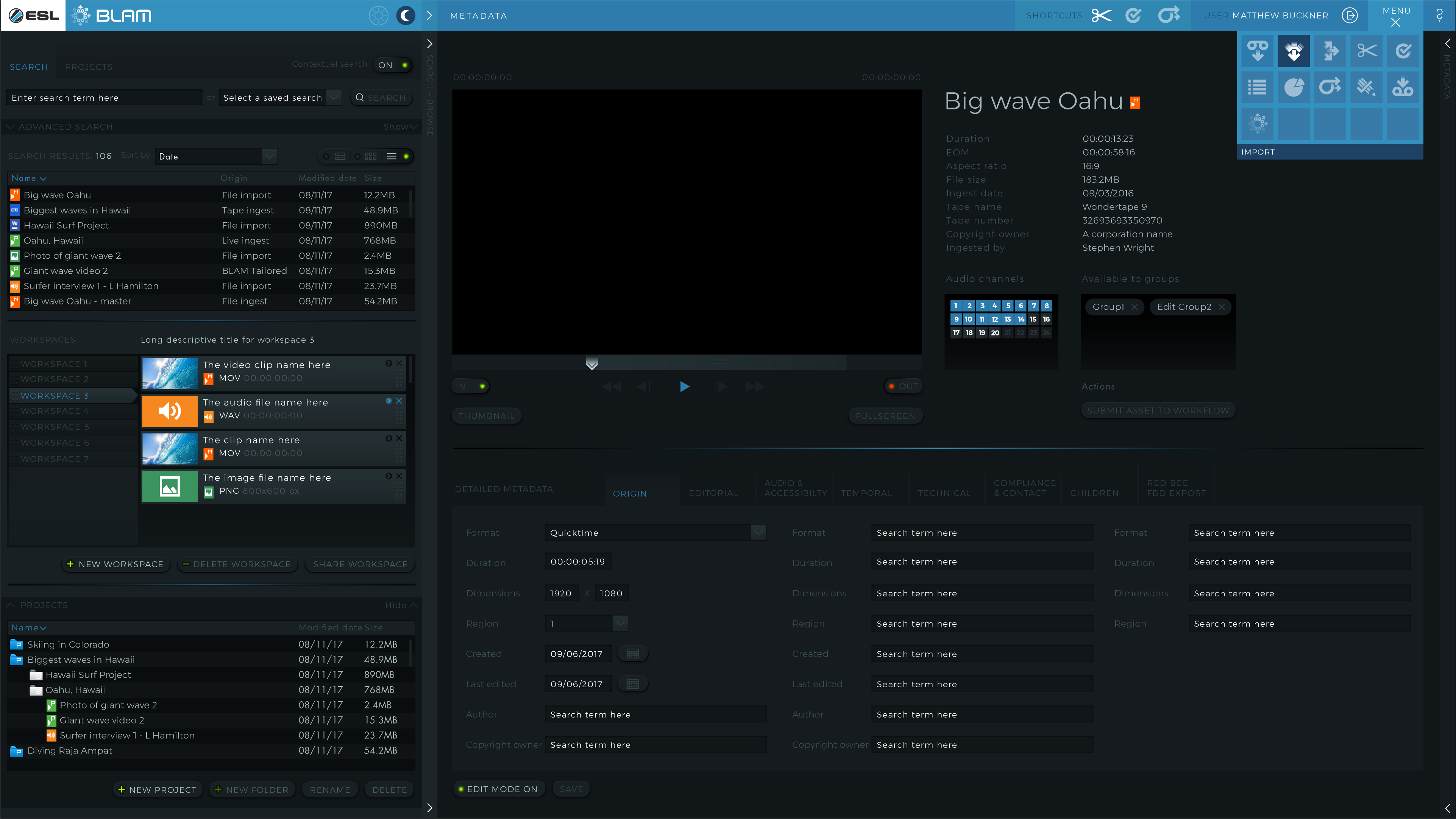
BLAM 3 – Assets screen
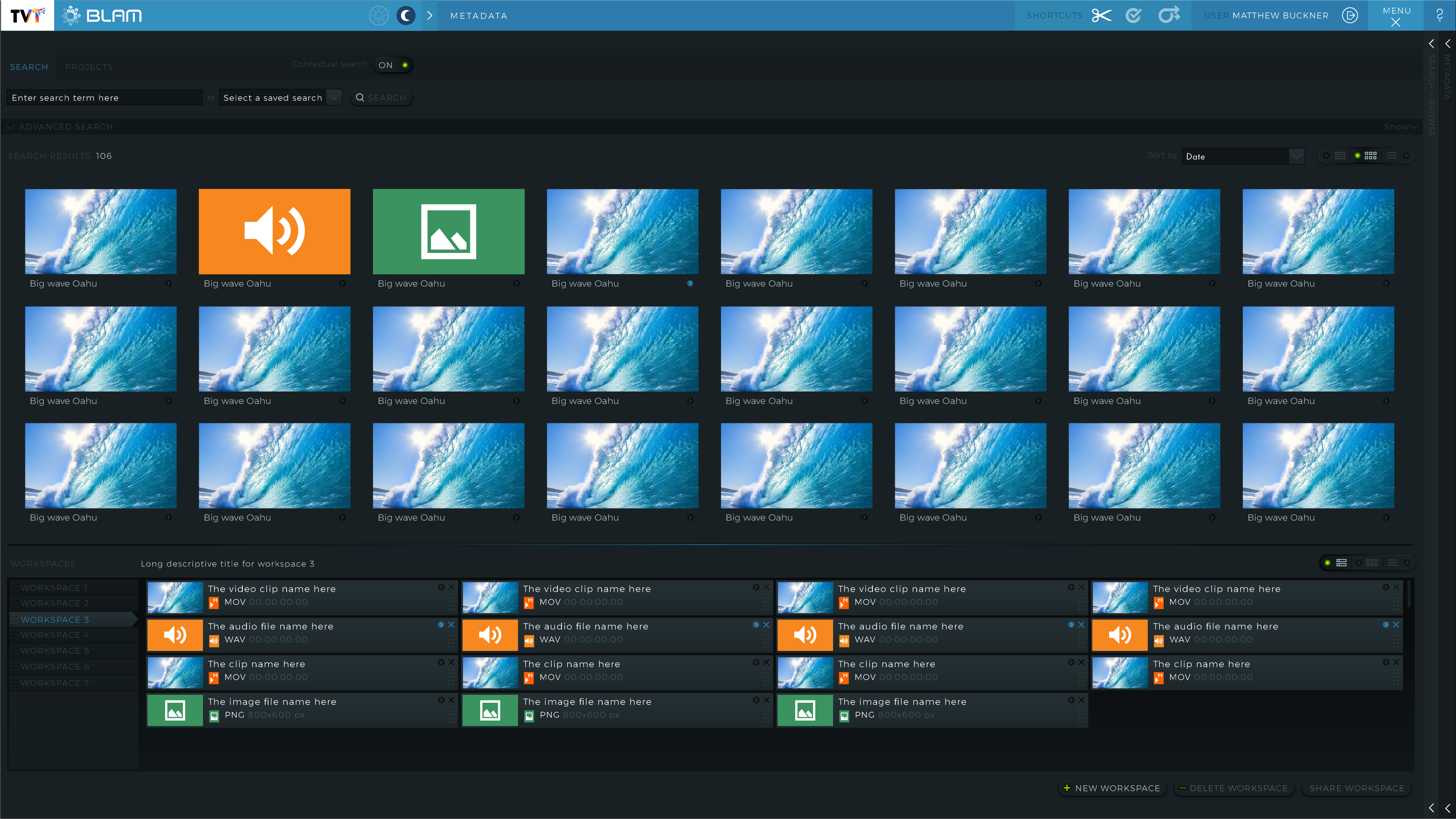
Assets screen – expanded thumbnail browse view
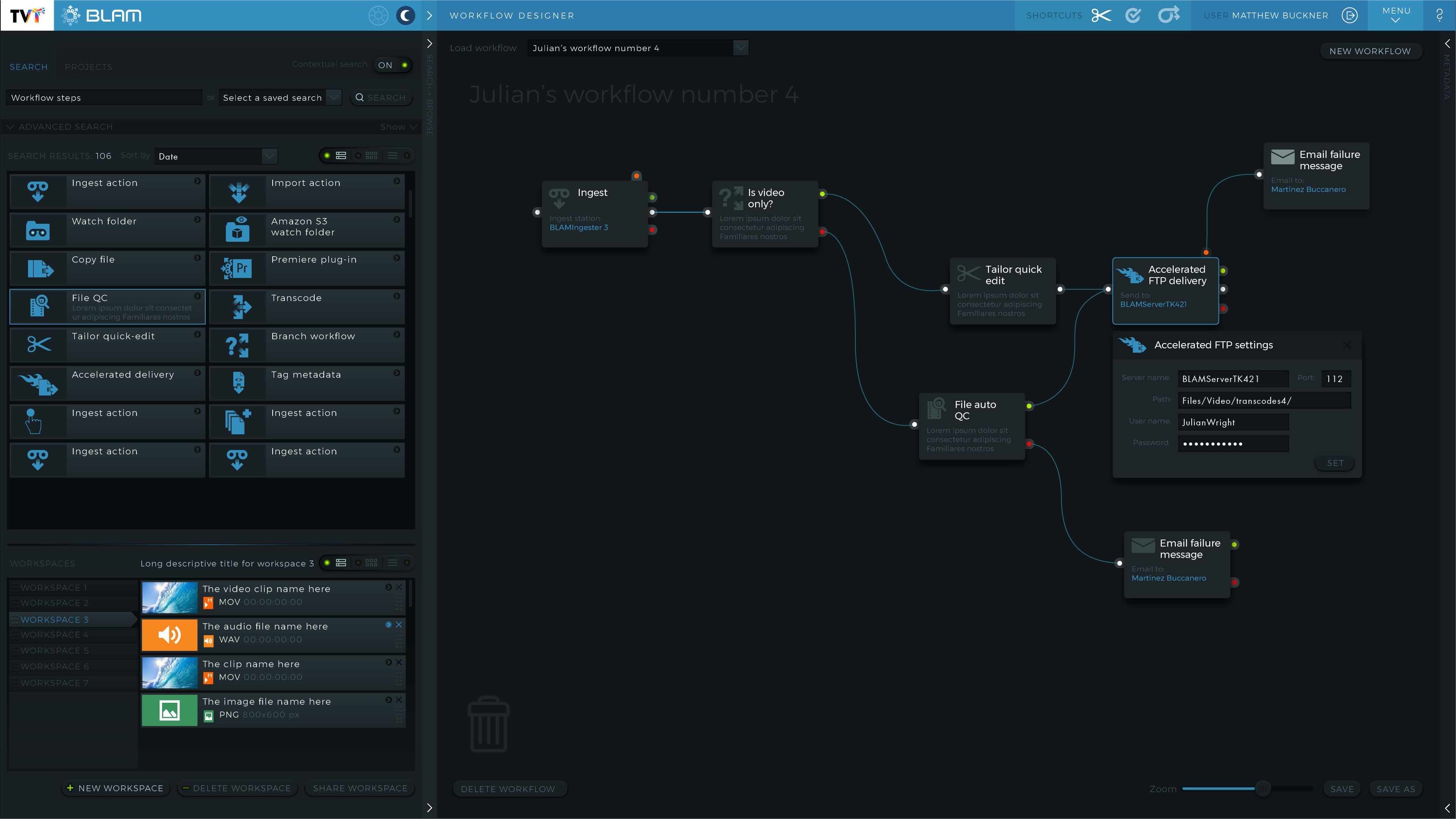
Workflow designer
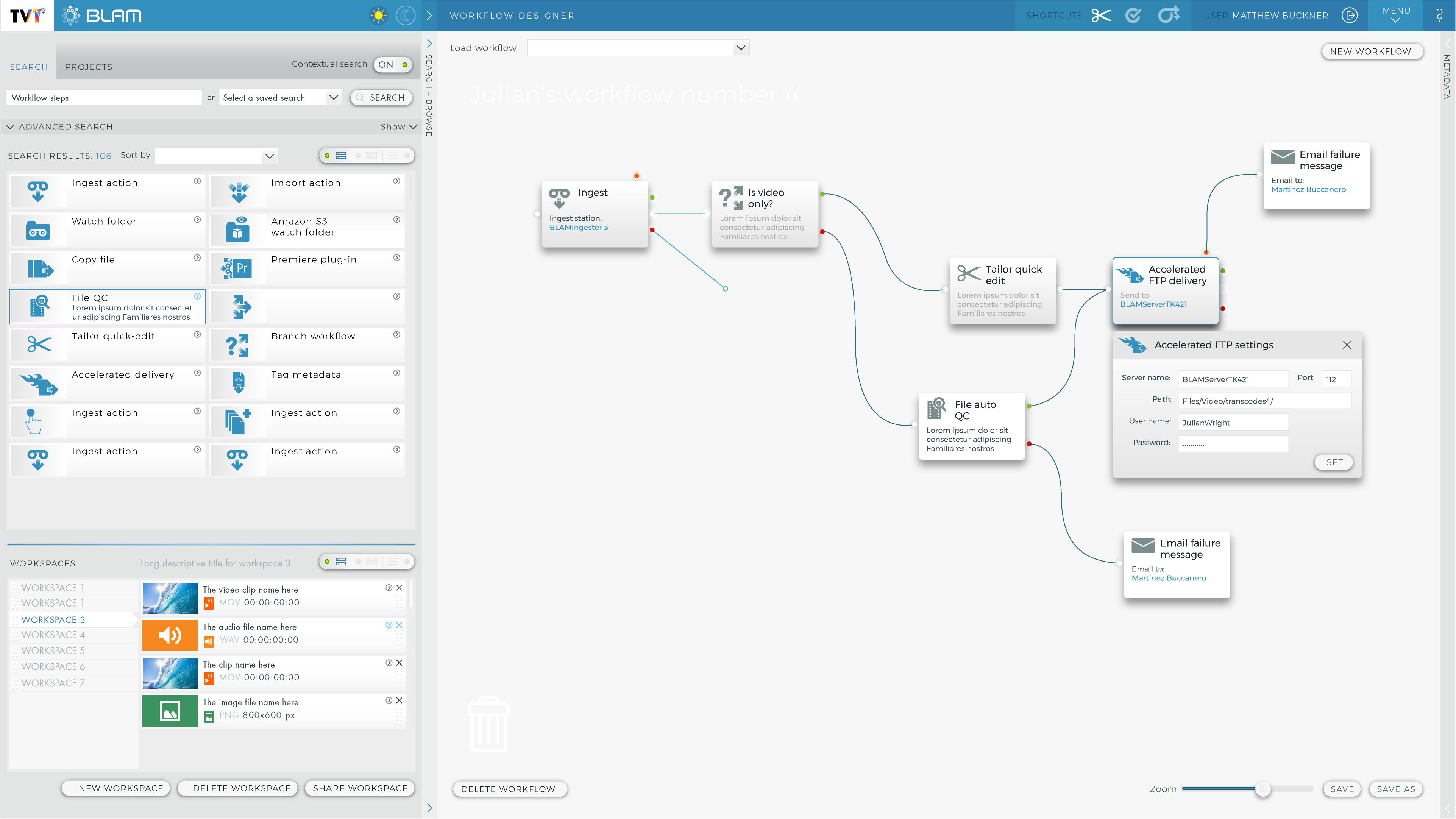
The switchable light colour scheme

Storage manager
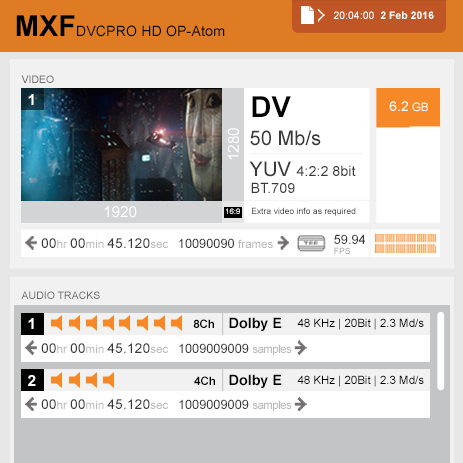
As an update to their Content Agent UI which we previously designed, we created a new way of visualising video assets for Root6.
This representation of a media file gives users an at-a-glance overview of the make-up of the file, including it’s memory size, dimensions, format, bit-rate, FPS and detailed audio information, and much more.
We worked closely with the technical video experts at Root6 in order to design the best visual representations of the different types of data, and feel we have filled a previous gap in the ability of media software to describe these complex files in human-readable terms.